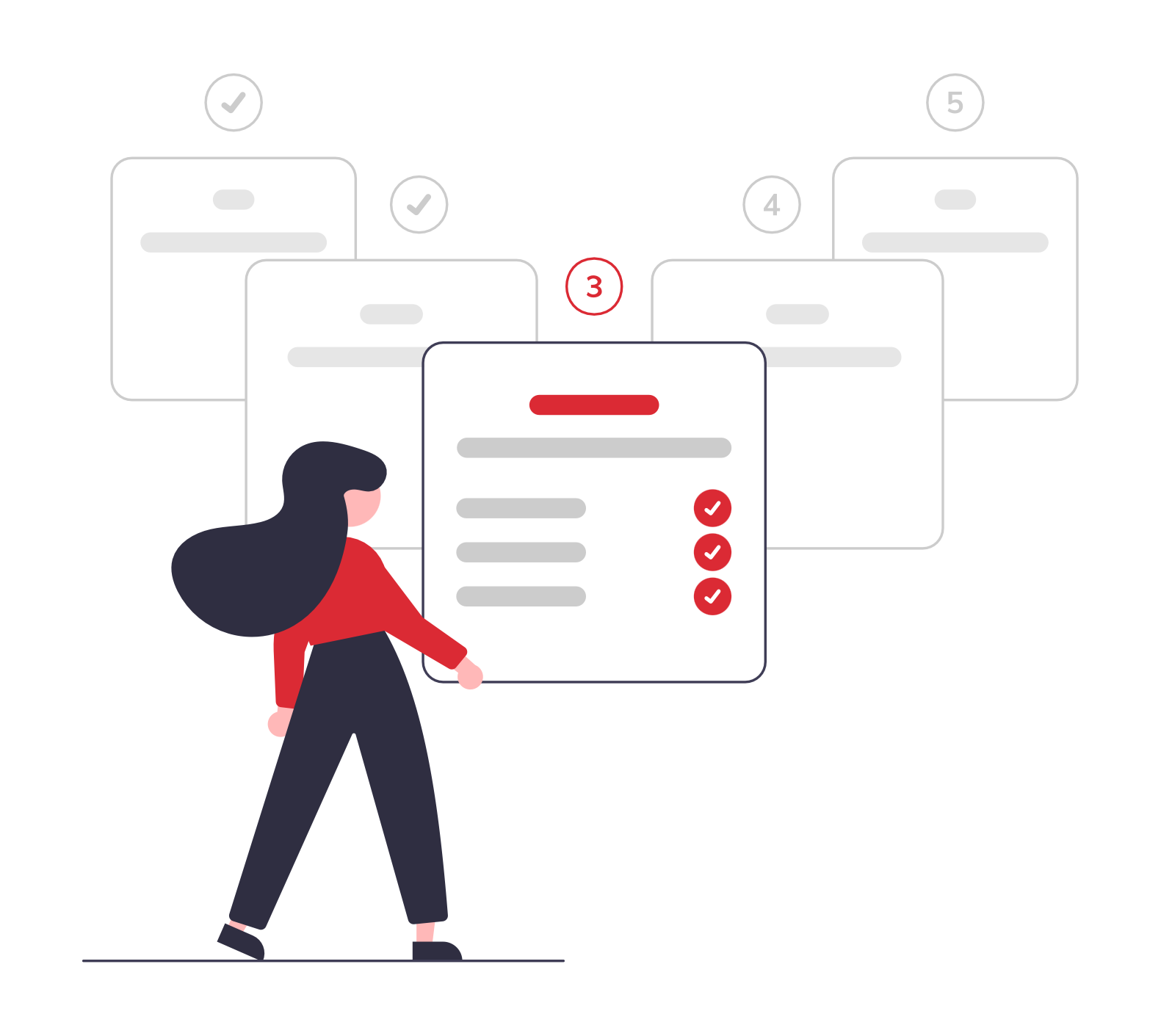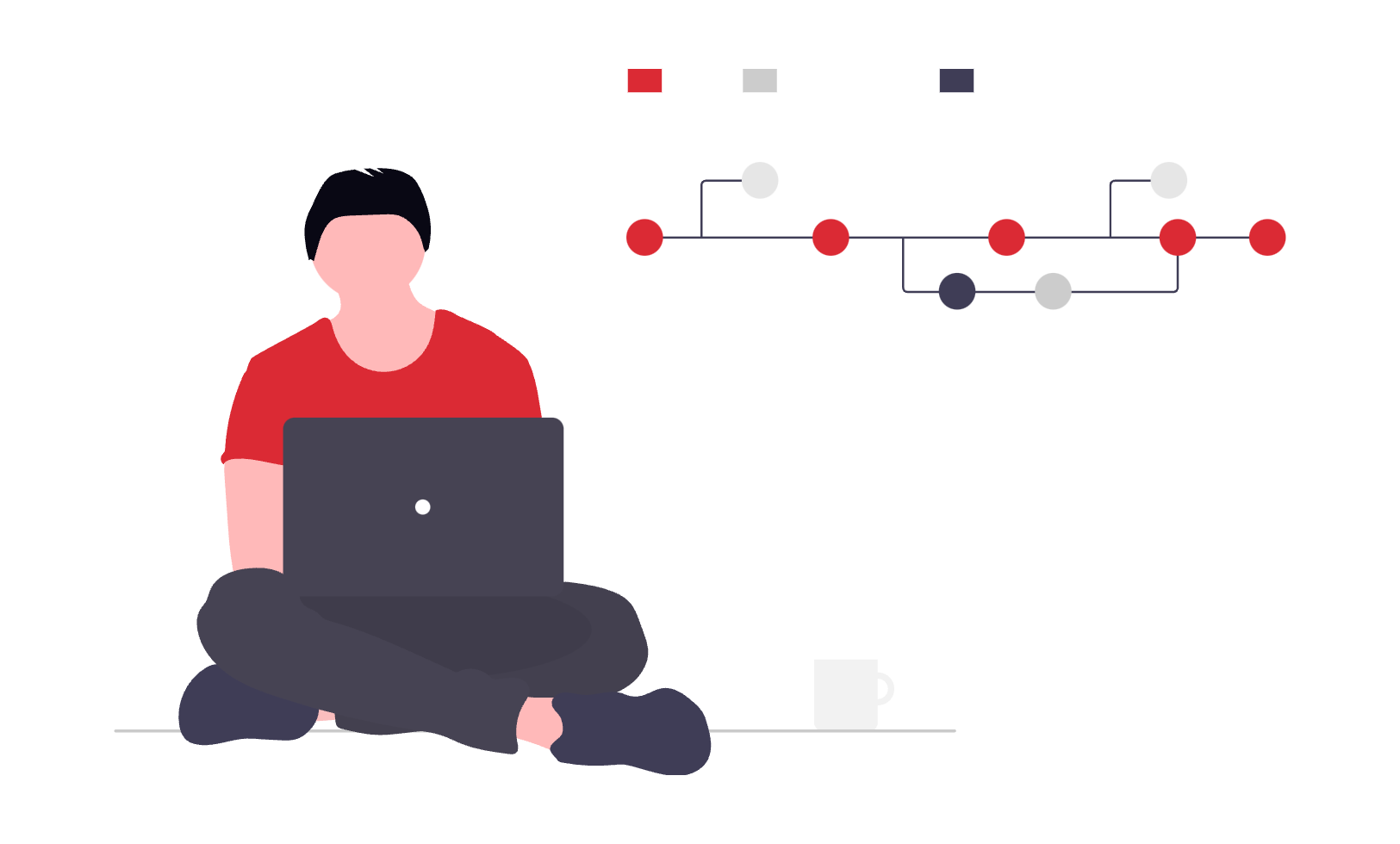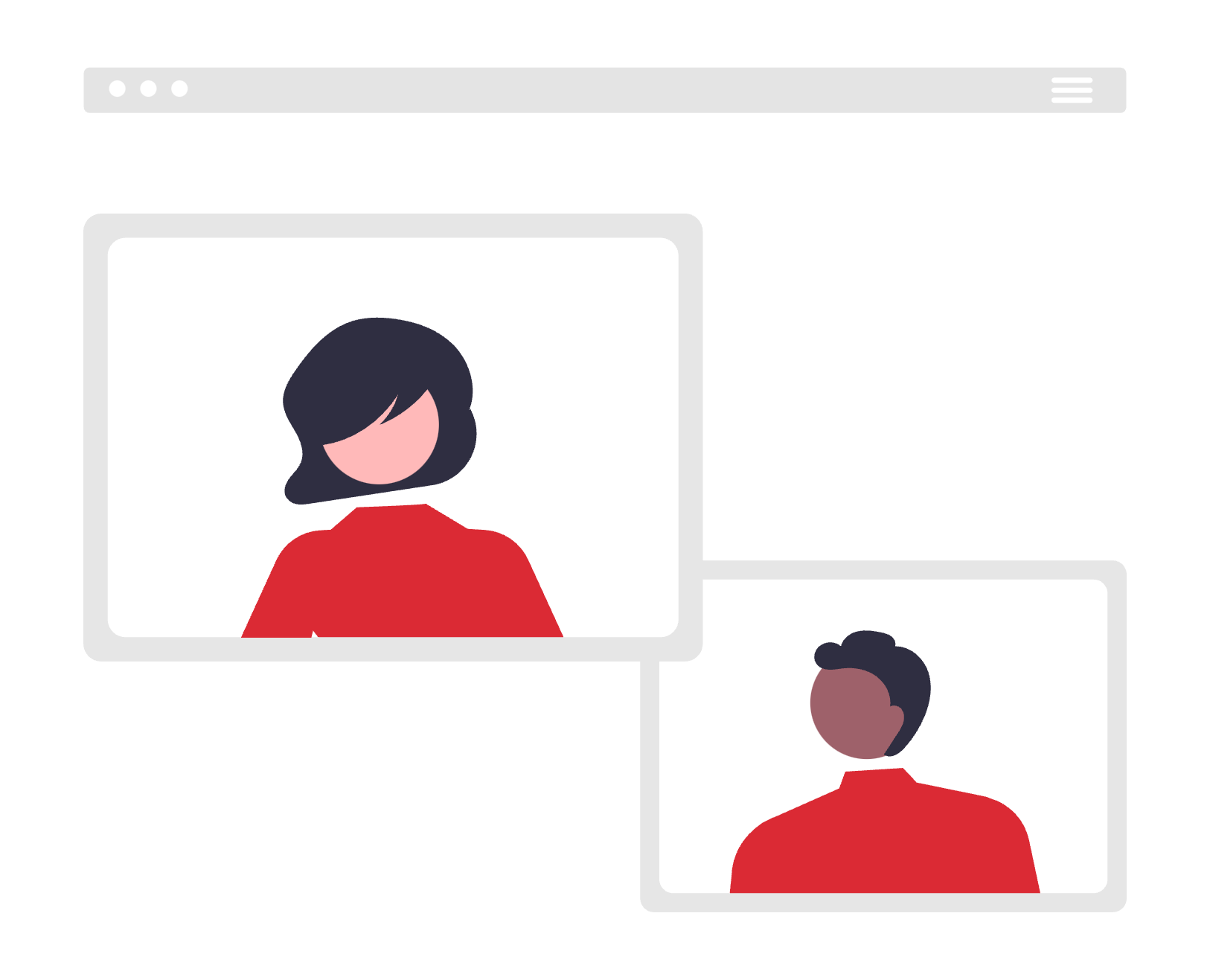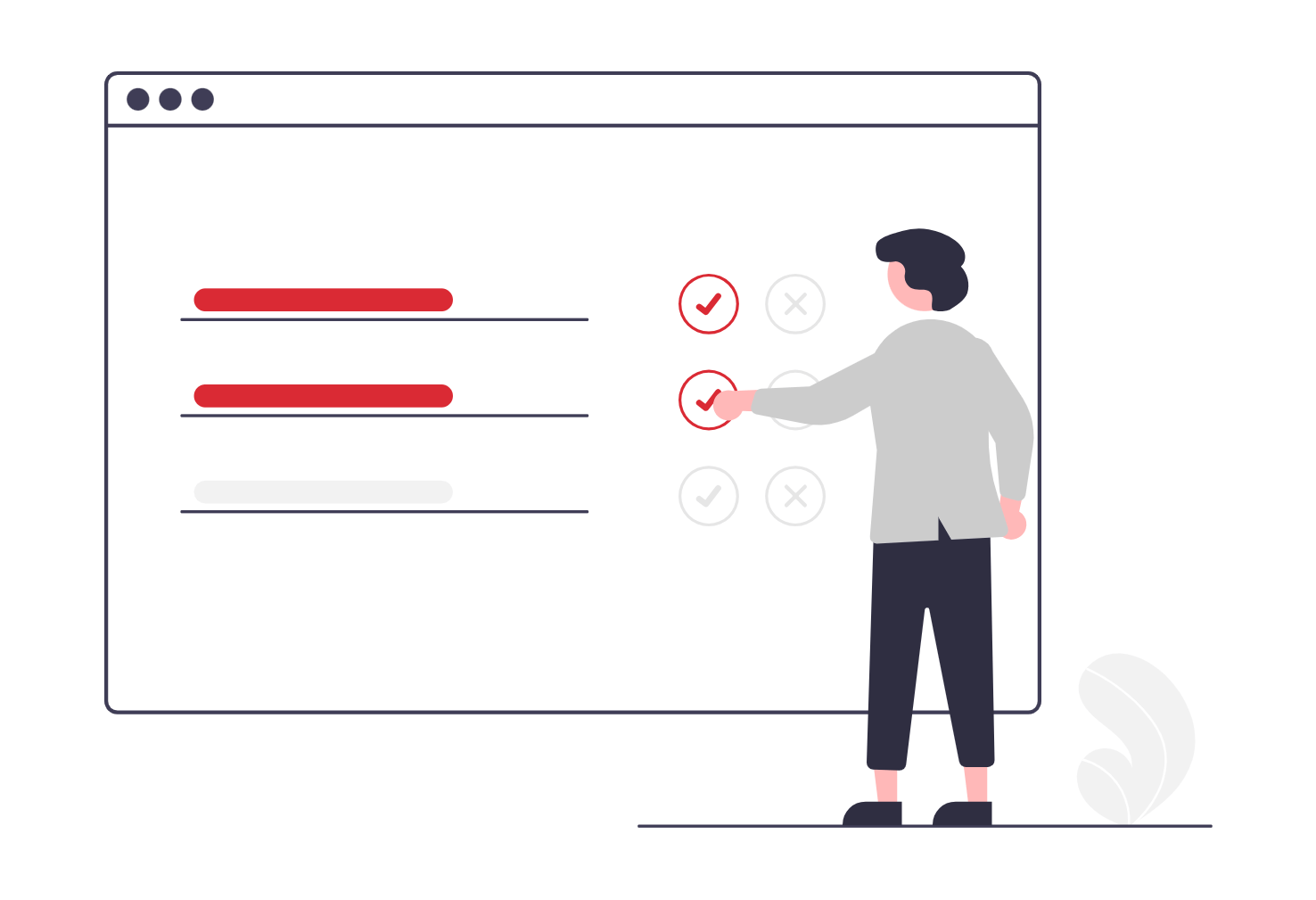Guide: Pipedrive Implementation Phases
Embarking on a Pipedrive implementation journey can feel daunting, but with the right guidance, you can tailor this powerful CRM to perfectly suit your business needs.
This do-it-yourself guide is designed to empower you to take control of your Pipedrive setup, providing step-by-step instructions and practical tips to navigate the process smoothly.
We’ll cover everything from initial account configuration and pipeline customization to data import and team training, ensuring you harness Pipedrive’s full potential without the need for external consultants. Let’s transform your sales workflows and drive efficiency, one configuration at a time.

What are phases of a typical Pipedrive CRM implementation project for SMB company?
The phases of a typical Pipedrive CRM implementation project for an SMB company can vary slightly depending on the specific needs and complexity of the project. However, a common framework includes the following phases:
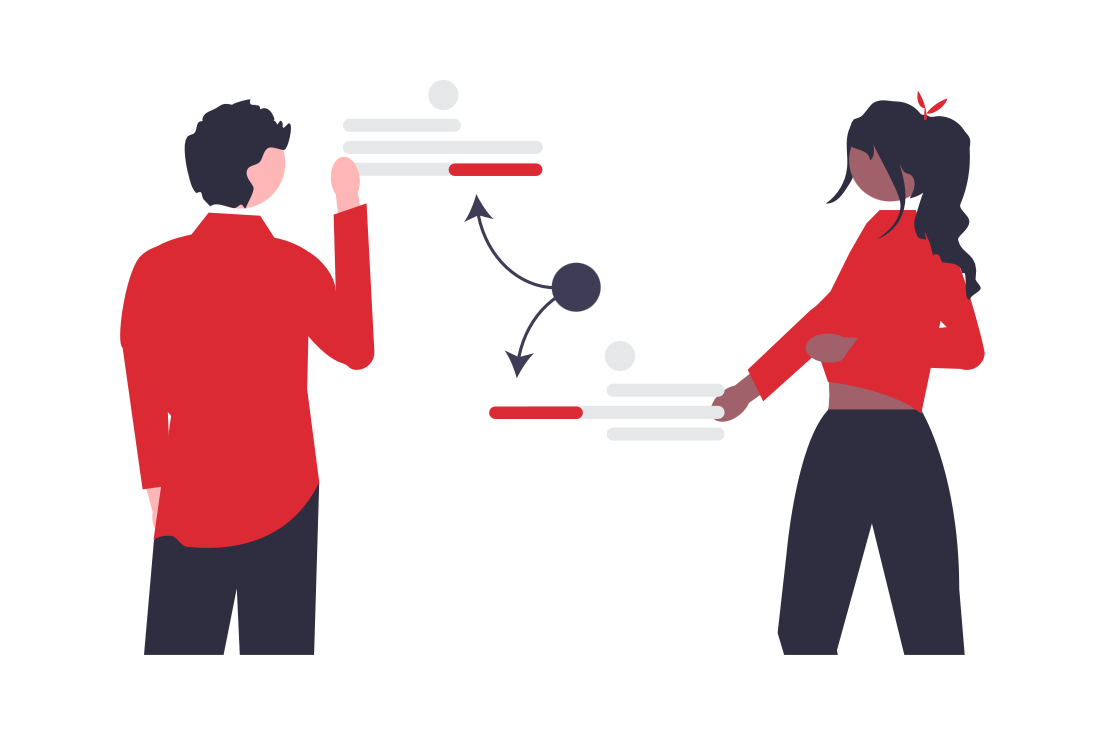
It’s important to note that these phases may overlap or be iterated upon throughout the project. A successful Pipedrive CRM implementation requires careful planning, effective communication, and ongoing collaboration between the implementation team and the end-users.